NOTE: Only admins can create, edit, and delete collection types. Participants set for a collection type effect how users can interact with collections of this type.
How to set participants for a collection type?
- Dashboard -> Settings -> Collection Types
- Click Edit beside the collection type you want to update
- Select Participants tab
- Search for user/group
- Set access level to Manager or Creator
- Click Add button
Participant Roles
Manager
Description:
Managers for a collection type can edit collections other users created, including adding to and removing works from a collection, modifying collection metadata, and deleting collections, only for collections of the type they manage.
Default: Repository Administrators
Implementation:
- When a manager is added, an entry is added to the database via
Hyrax::CollectionTypeParticipantgranting the user/group:manageaccess. - When a manager is removed, the entry added by
Hyrax::CollectionTypeParticipantis removed from the database for this manager. - When the create new collection process is initiated, the user is allowed to create collections of types for which they have manage access.
- When a collection is created of a type, each collection type manager is made a manager of the collection which grants them
edit_accessto the new collection regardless of which user creates the collection. Thisedit_accessgrant is what grants managers the abilities to edit the collection, collection items, and metadata.
Special Note on Admin Sets:
- Admin Set collection type is pre-defined and has default managers assigned.
- Default: Repository Administrators
- A site can assign managers to the Admin Set collection type. This grants them
:manageaccess to admin sets created after they became a manager. At the collection type level, assigning managers to an admin set collection type has the same effect as for other collection types.
- Access to a collection is granted when the collection is created. Changes to managers after a collection is created do not change the access grants of the collection. See also Setting groups vs. users as participants.
Creator
Description:
Creators for a collection type can create collections of this type. They are given manage access only to collections they create.
Default: Registered Users (i.e., users that have logged into the system)
Implementation:
- When a creator is added, an entry is added to the database via
Hyrax::CollectionTypeParticipantgranting the user/group:createaccess. - When a creator is removed, the entry added by
Hyrax::CollectionTypeParticipantis removed from the database for this creator. - When the create new collection process is initiated, the user is allowed to create collections of types for which they have create access.
- When a collection type creator creates a new collection, the creator is made a manager of only that collection which grants them
edit_accessto the new collection as the creator of the collection.
Special Note on Admin Sets:
- A site can set creators of Admin Set collection type, which gives these creators the ability to create new admin sets.
Configuring collection sharing
The collection type edit form has a Settings tab which can be used to control whether collections of that type can be shared. The settings that control sharing are:
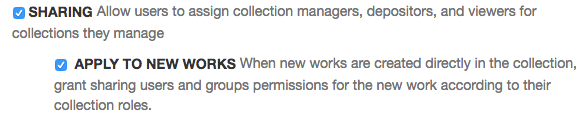
If SHARING is checked, then collections of this type can be shared; otherwise, they can not. Collections that can be shared have a Sharing tab in the collection edit form.
For backward compatibility, the SHARING setting has the additional APPLY TO NEW WORKS option that determines how participants are applied to works created directly in the collection.
- A work is considered to be created directly in a collection when the work is first created, if-and-only-if, there is one collection assigned to the work when the work is saved for the first time.
Sharing always controls access to the collection itself. See Understanding Collection Sharing for details. The additional configuration determines whether access is granted to works as well.
This additional setting allows for backward compatibility for pre-defined collection types.
- User Collection type allows share permissions that apply to collections only and does not apply permissions to works.
- Admin Set type allows share permissions for the admin sets and applies the permissions to works created in the admin set.